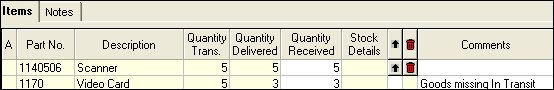
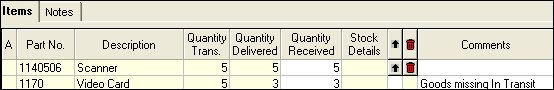
A quantity less than is transferred can be receipted in – you cannot receive in more than what was transferred. When the Close Transfer box is ticked, the stock not receipted in is written off and a journal posted to the stock Write Off account
 Steps
Steps| 1. | Inventory
 Warehouse Transfer Inwards Warehouse Transfer Inwards
|
| 2. | Create a new record |
| 3. | Select the relevant Warehouse Transfer Outwards form from the search window |
| 4. | Type in the Quantity Received |
| 5. |
Quantity Received dialog box is display. Enter in again the quantity being received and OK
|
| 6. | Tick Close Transfer |
| 7. | Save changes |
| 8. | Record, Activate and click Yes to the question - 'Not all stocks have been received. Do you still want to close the transfer?' |
Copyright © 2012 Jiwa Financials. All rights reserved.